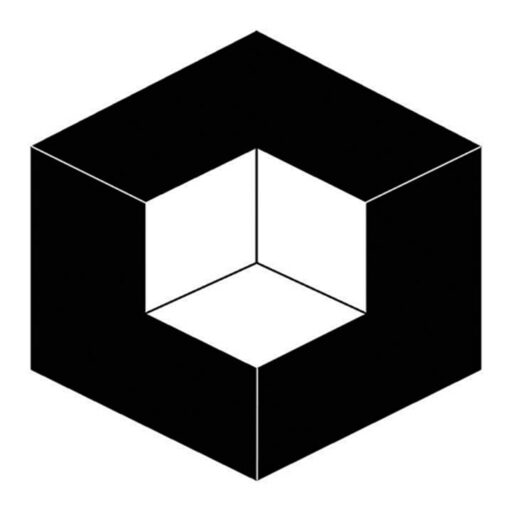Services
General answer about what Spare Square Design offers in terms of services.
-
WordPress Website Creation
These are the main steps that I take for a complete WordPress installation and configuration from stat to finish. Each of these steps have sub-steps as well, and if you are interested please contact me and I can go over the process with you. I have tried to keep the information here short but informative. The process to get your website installed, configured and online is slightly different for each installation. There are however several common steps that all installations share. I have listed those steps below.
-
Site Diagnosis and Correction
If you already have a website and are needing some help to get it running like it should, we can help you there too. We are very familiar with WordPress and how it works as well as server settings and database issues. Most of the issues that we run into can be corrected quite quickly once we have a look at the code. Most often then not we look at speed issues that can be attributed to plugins, bad code or incorrect configurations. We offer a free consultation as well. Please contact us by your preferred method below, and we can provide a free consultation on what you are looking…
-
Graphic Design
Every website has graphic design work that will need to be done at some point. This service goes hand-in-hand with Marketing Material. Sometimes it is a logo or a custom header, other times it could be a the use of Photoshop to edit an image to post. We can do all of these things for you and more. Examples of Graphic Design: Logo Creation Photo Editing Custom Header Image Photo Correction Please contact us by your preferred method below, and we can provide a free consultation on what you are looking for.
-
Marketing Material Creation
We can create a number of different forms of media for marketing depending on your need. There are many different forms of marketing that can be employed both online and offline. An example of online marketing would be a Facebook Ad Campaign, or a Google Ad Campaign. An example of offline marketing would be a door-to-door flyer, a business card, or a poster. Examples of Marketing Media: Flyer Postcard Business Care Facebook Marketing Google Marketing Billboard Custom Mouse Pad Please contact us by your preferred method below, and we can provide a free consultation on what you are looking for.
-
Social Media Footprint
Establishing an online social media presence is important for your site, depending on your goals. The common platforms are Facebook, Instagram, YouTube, Vimeo and Twitter. It certainly is not necessary for you to have all of these active, but it is a benefit to any WooCommerce site or any site that is looking to get public attention. We can get these accounts setup and connected to your website for you. Please contact us by your preferred method below, and we can provide a free consultation on what you are looking for.
-
Google Maps Integration
If you are looking to get the most out of your business, having a map marker on google is a great start. Having your business address registered to google will allow you to have your business name listed on Google Maps and allow people to get directions, share images, etc... to your google page. There are many options here, and the best way to go through them all is to get in contact with us. Having a map marker will also help with the SEO and google search results for your business and or website. You are also able to post contact info, hours of operation as well as many…
-
7 – Extra Security
The need for additional security depends on your website and what you are offering. The installation of an SSL (secure socket layer; the "s" in https://) is a must for any site the is running WooCommerce and is highly recommended for sites that submit form data. Install of an SSL for security if necessary PREVIOUS STEP - Page Creation
-
6 – Page Creation
This includes creating the base pages (homepage, contact, about, products, etc...). Each of the pages can have a totally different format depending on what is required. This also includes adding the content to the pages. PREVIOUS STEP - Theme creation NEXT STEP - Extra Security
-
1 – Purchase Domain
Your website needs a name, and that name will be your domain. The domain allows your website to access the internet using a given name and address. Domains are usually around $20/ year, but can get much more expensive depending on the name that you are trying to use. As you can imaging, if you wanted to purchase "soccer.com" it would be very expensive as this domain is very appealing to a lot of sports fans. Purchase and configuration of a domain for use with the website Many clients will purchase both the ".ca" and the ".com" of the same domain. ie: sparesquare.ca, and sparesquare.com Please note that your domain…
-
2 – Hosting
The hosting of your website is where the website will "live". That really just means where the files of the website are kept for access to the internet. There are many hosting companies out there that provide many different kinds of hosting plans. I usually recommend GoDaddy, but that is not to say they are any better or any worse than the other hosts. A lower hosting cost is not necessarily preferable as it may be lacking in key features. A hosting company and plan must be selected based on your needs. PREVIOUS STEP - Purchase Domain NEXT STEP - WordPress Install