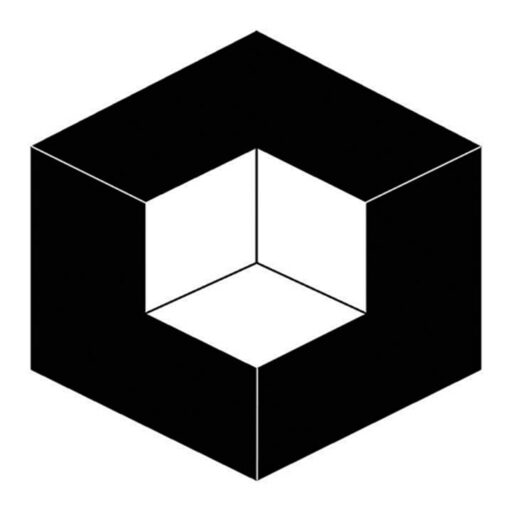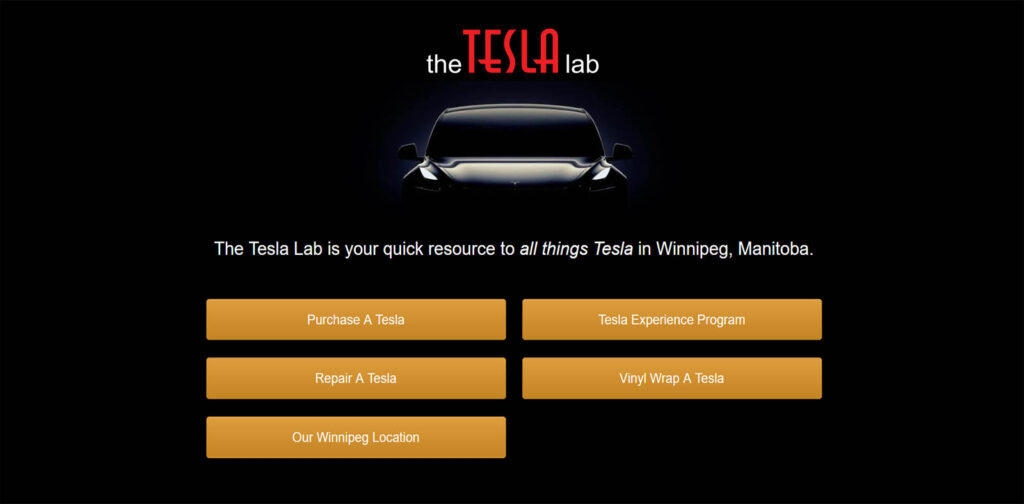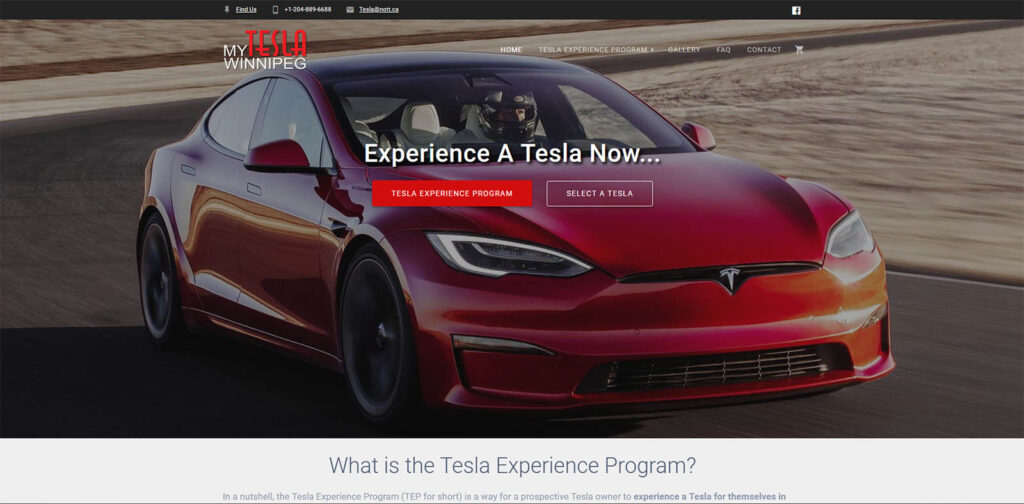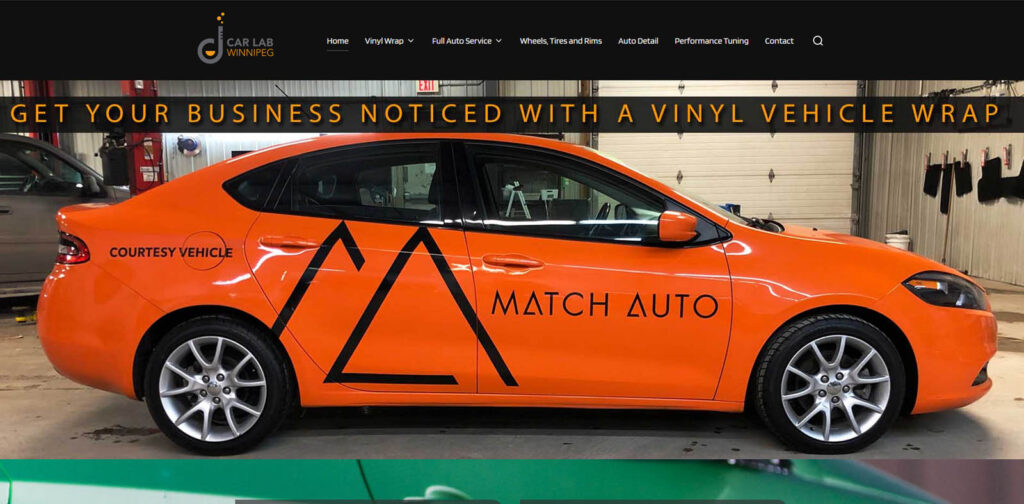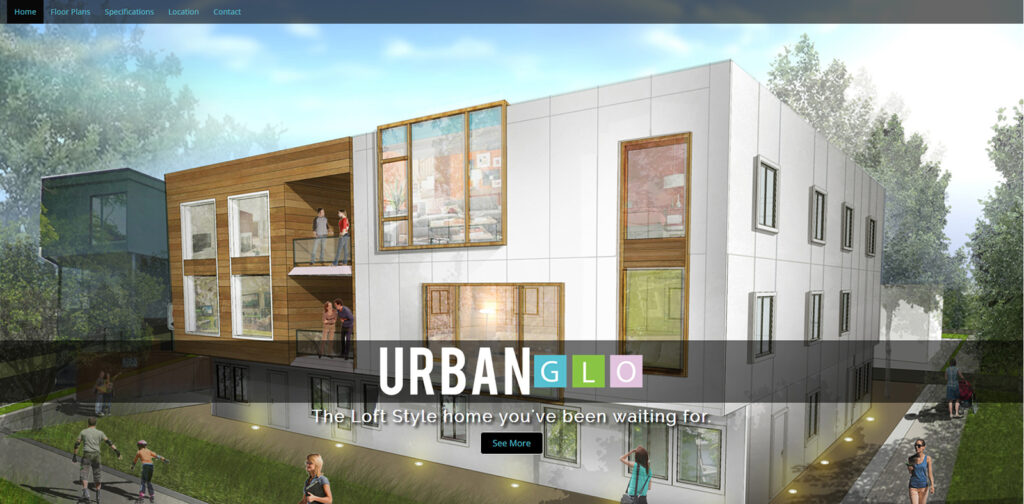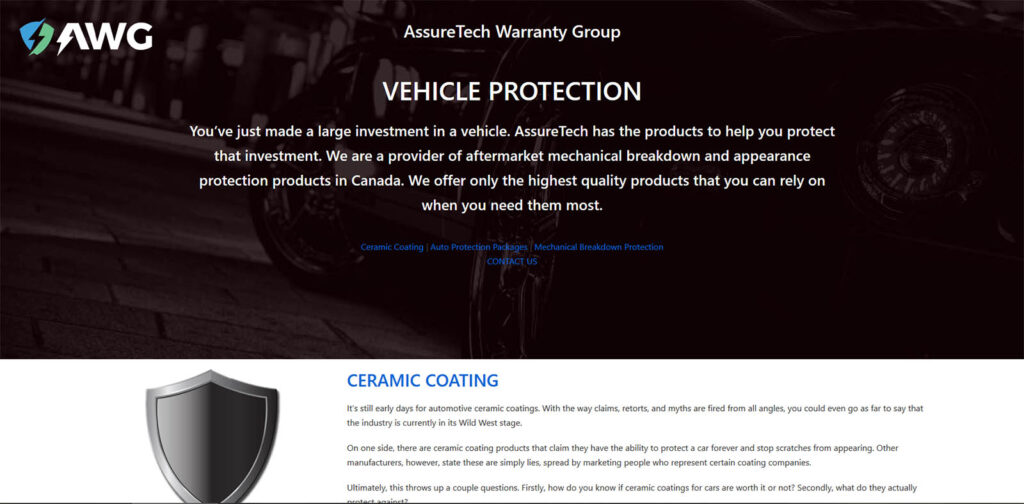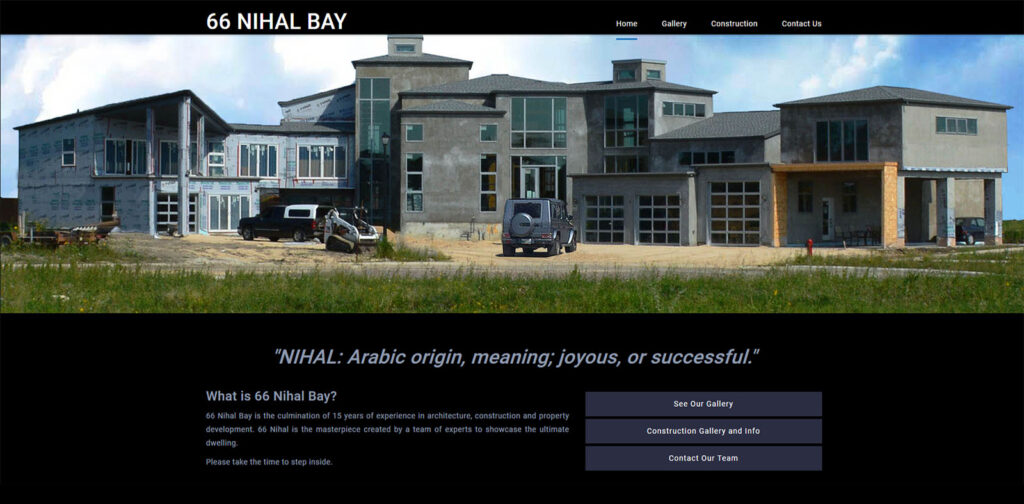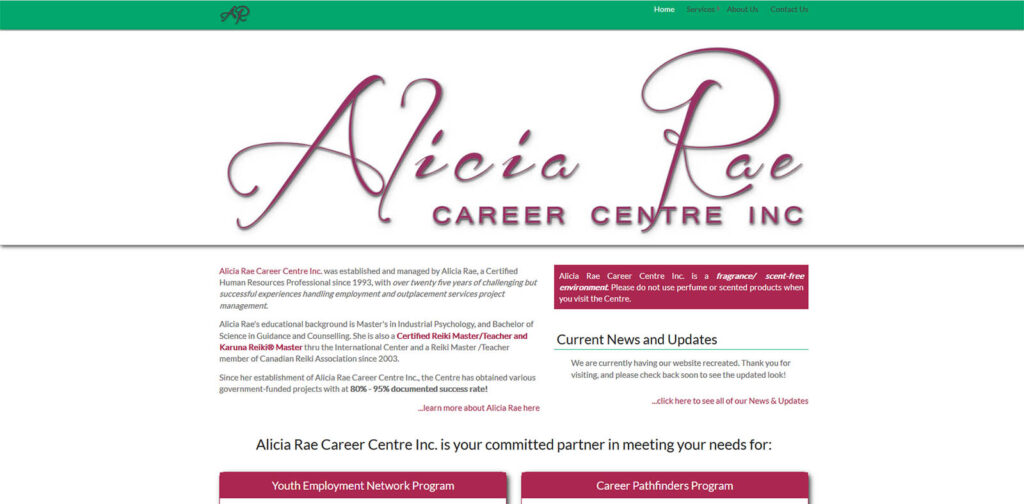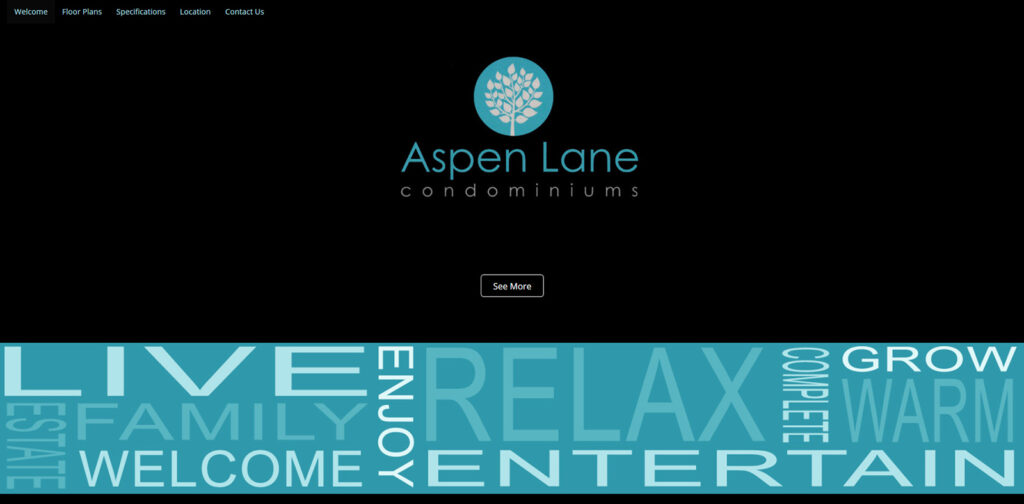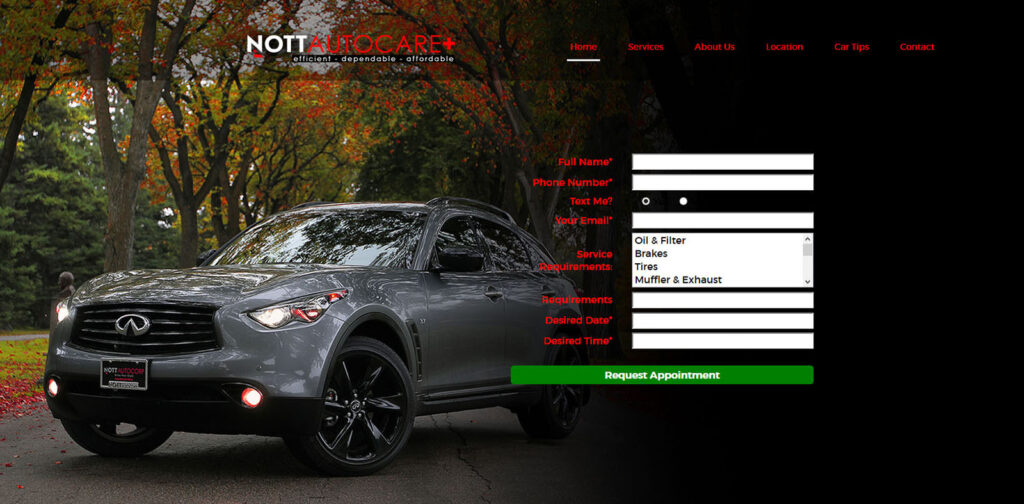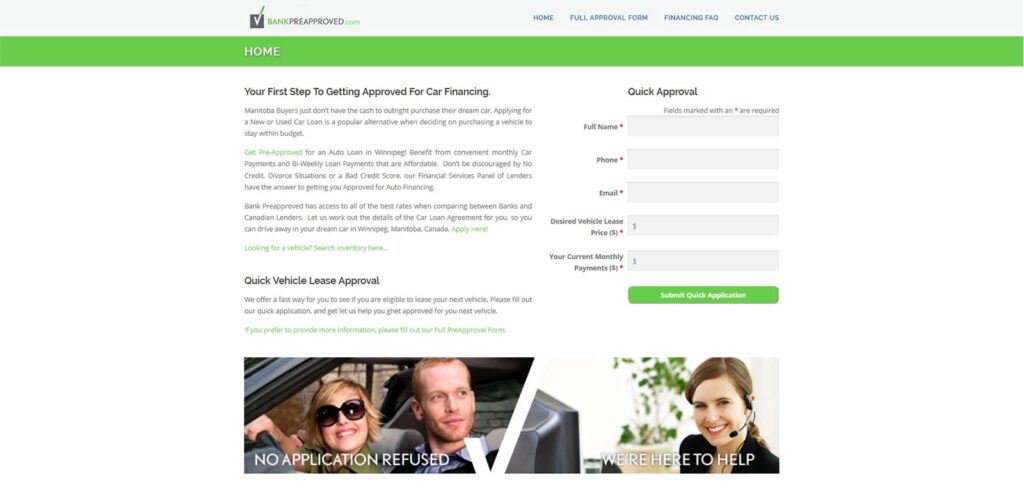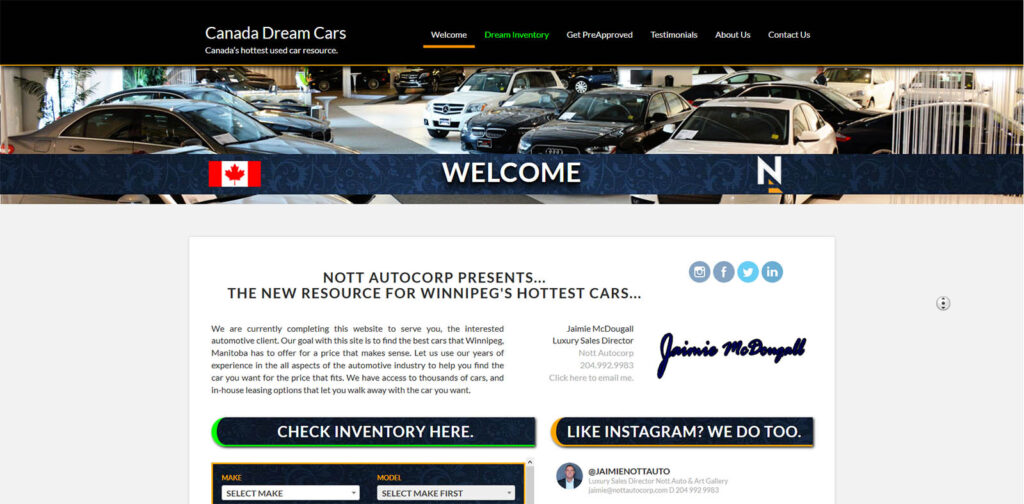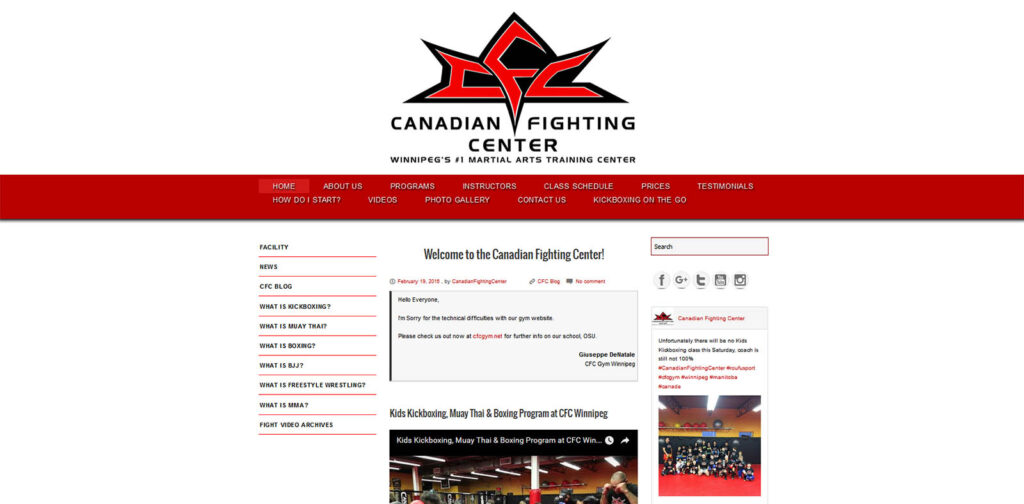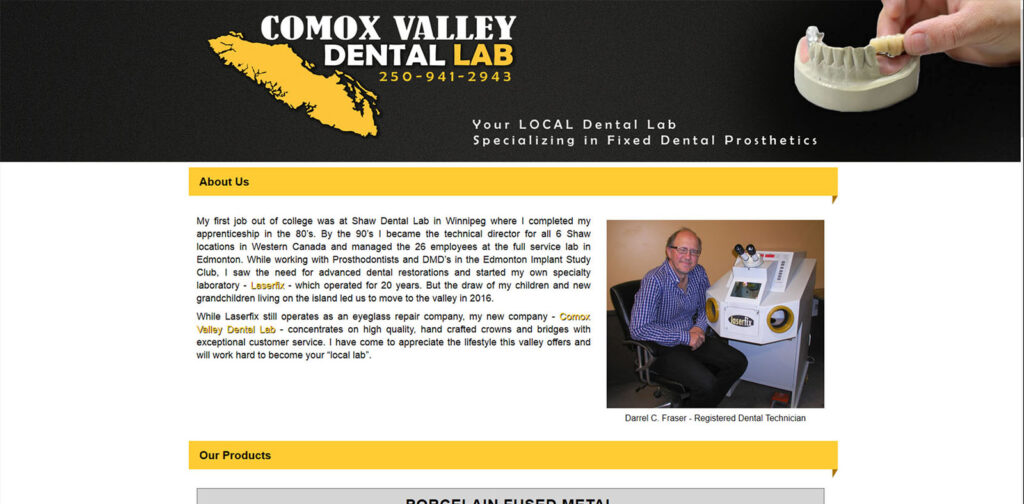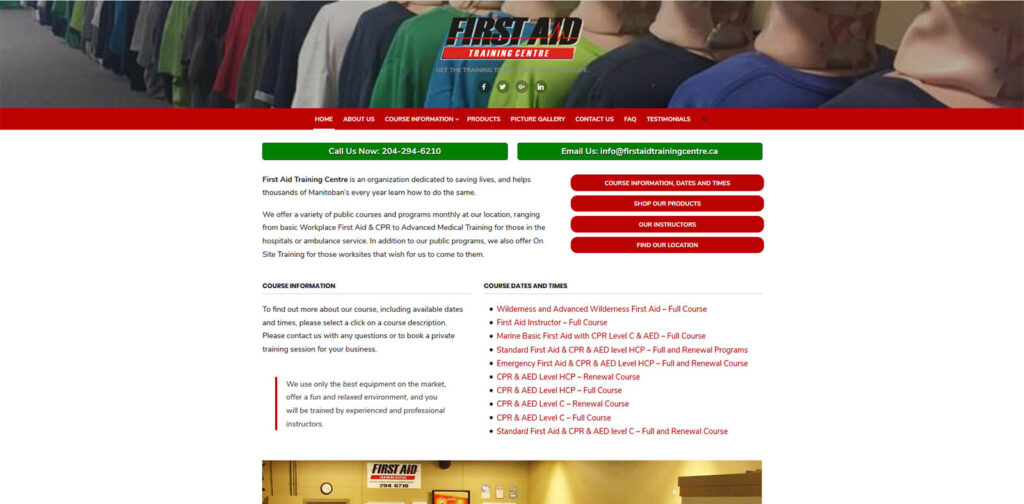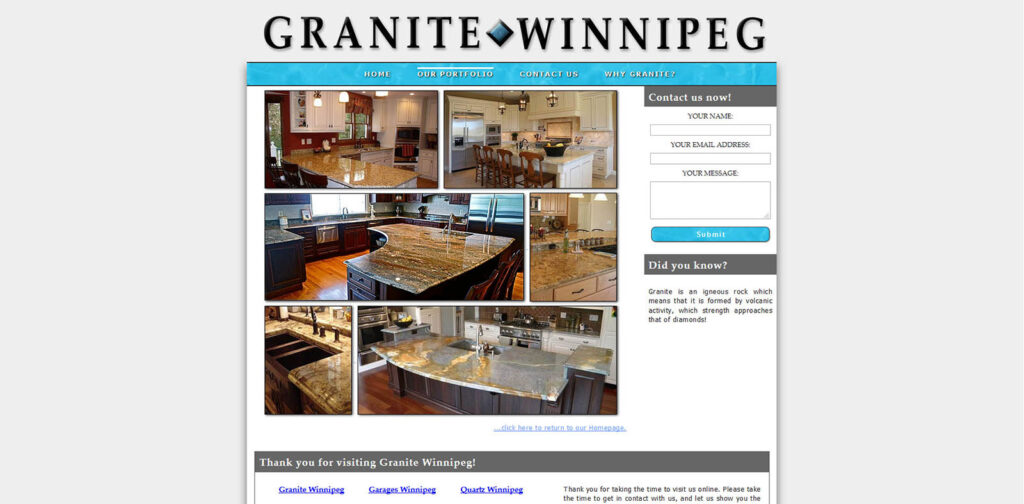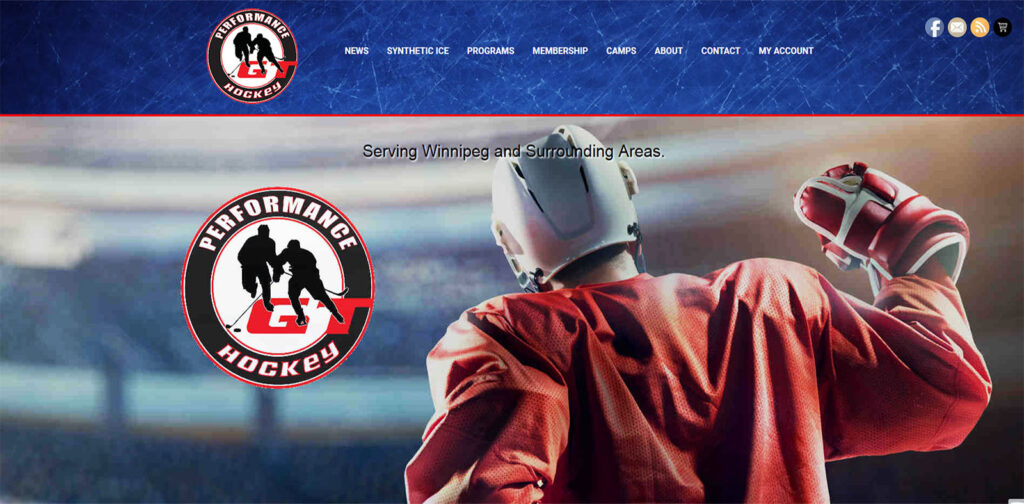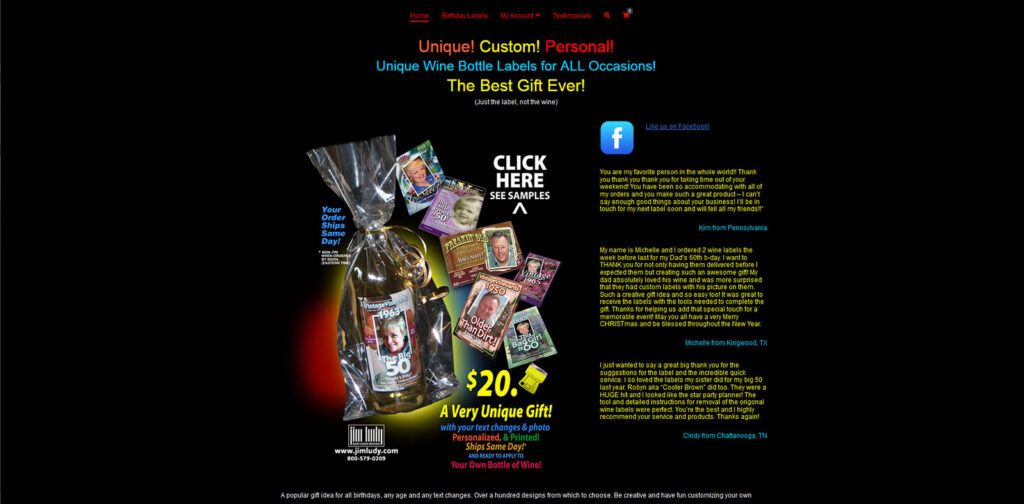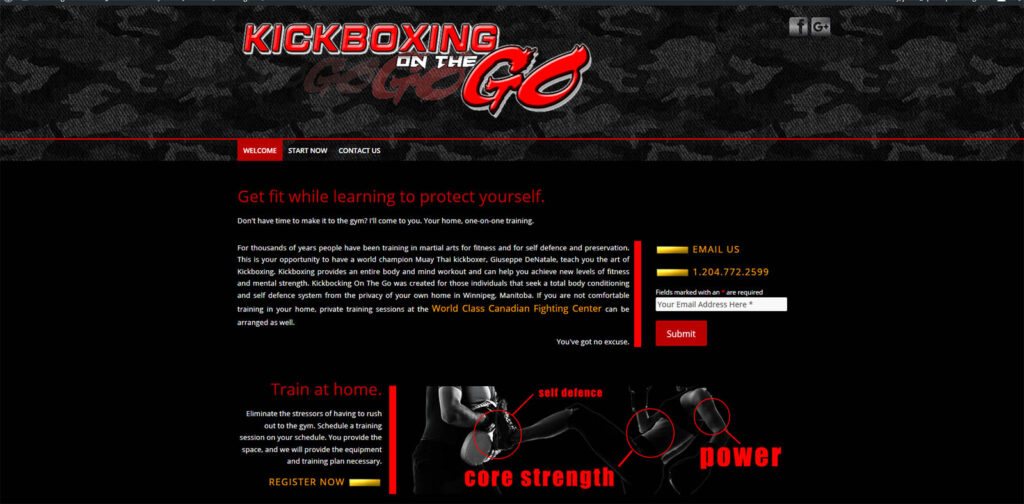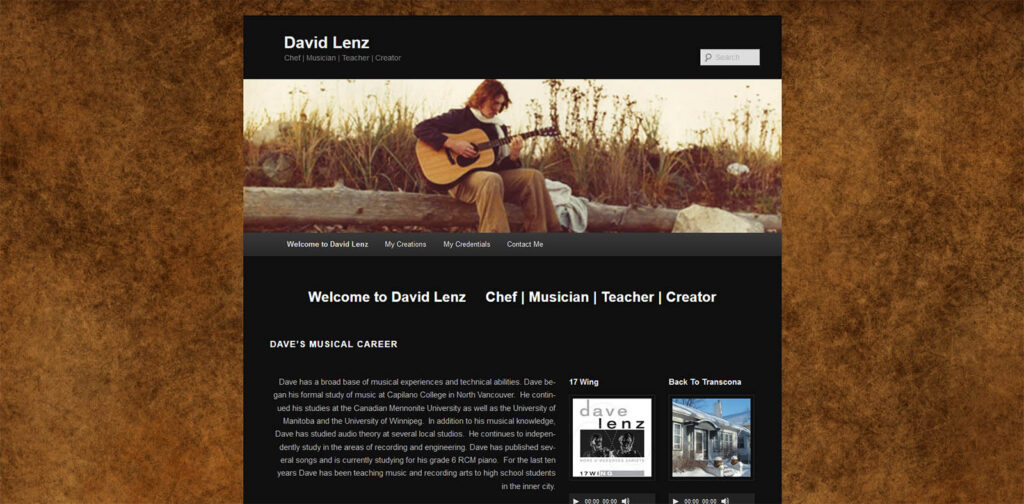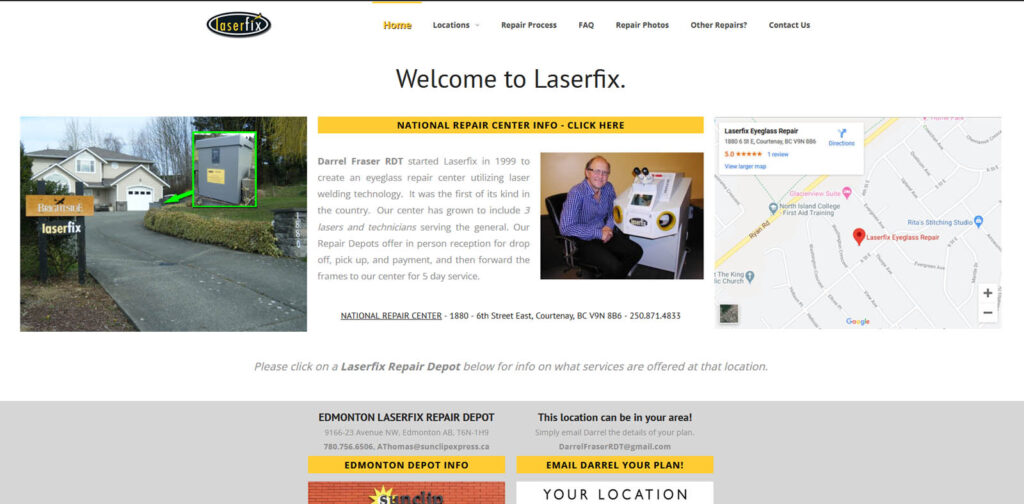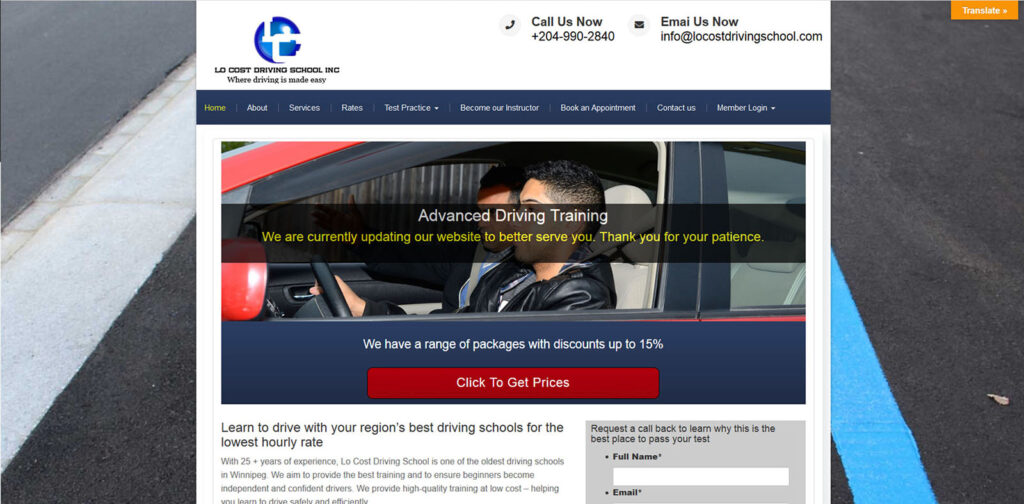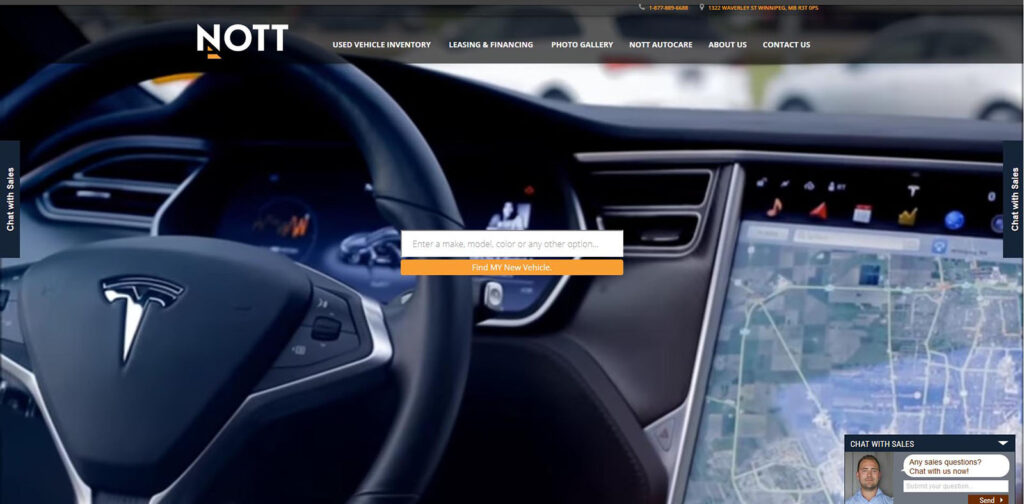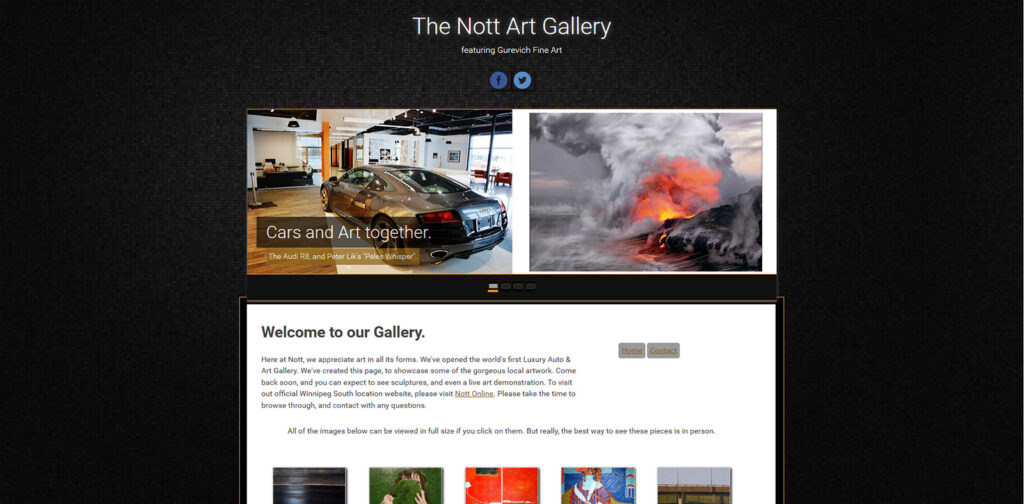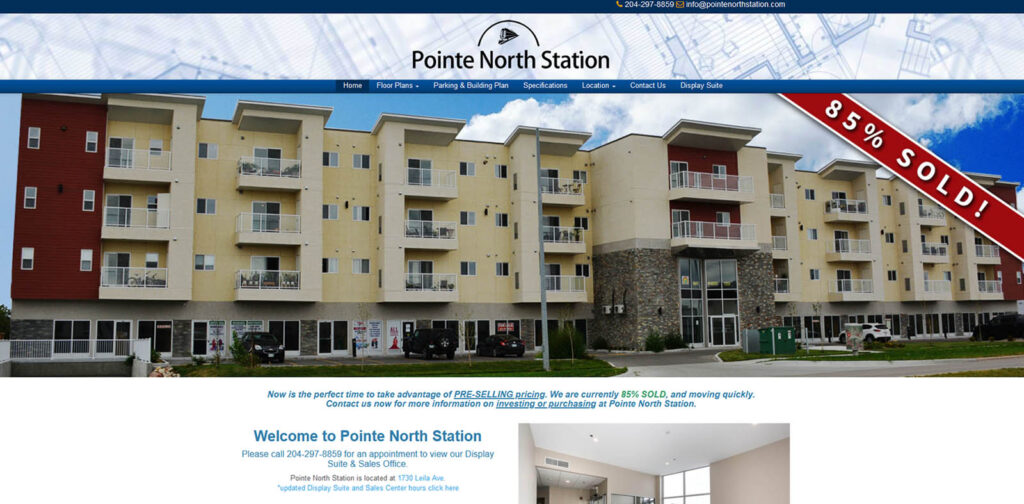WordPress Website Creation
These are the main steps that I take for a complete WordPress installation and configuration from stat to finish. Each of these steps have sub-steps as well, and if you are interested please contact me and I can go over the process with you. I have tried to keep the information here short but informative.
What Is Involved?
The process to get your website installed, configured and online is slightly different for each installation. There are however several common steps that all installations share. I have listed those steps below.
1 – Purchase Domain
2 – Hosting
3 – WordPress Installation
4 – Plugin Installation
5 – Theme Creation
6 – Page Creation
7 – Extra Security
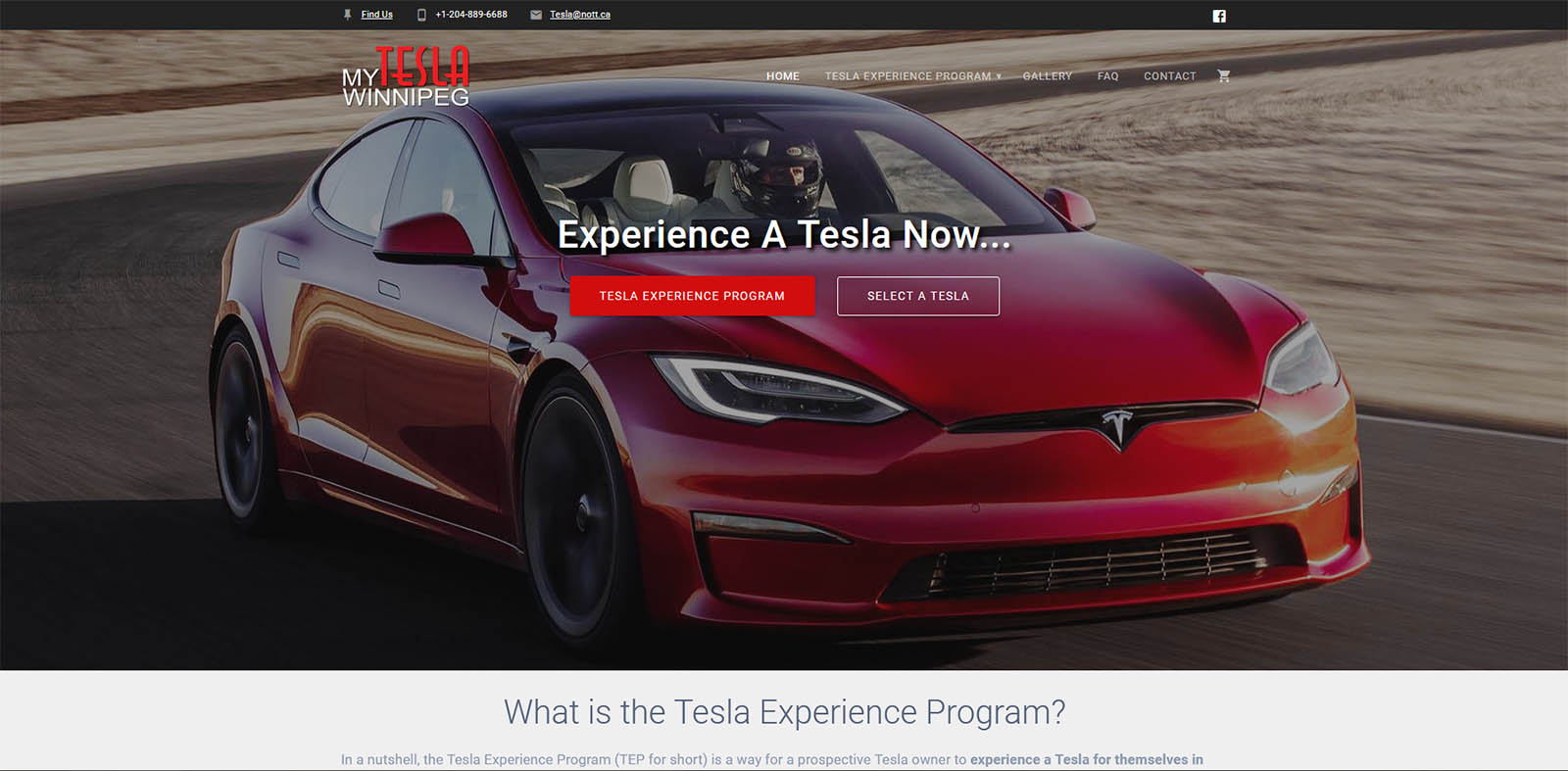
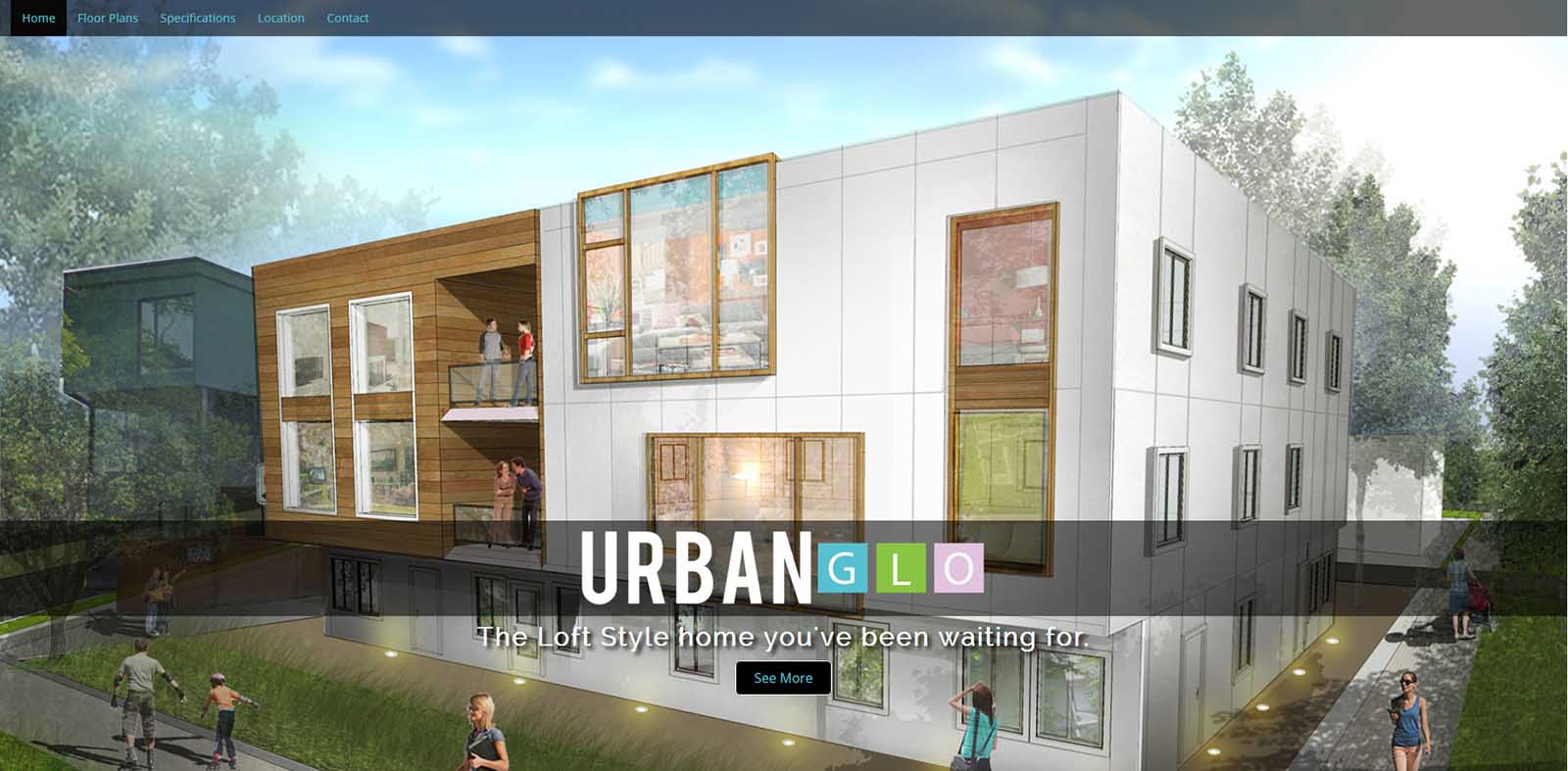

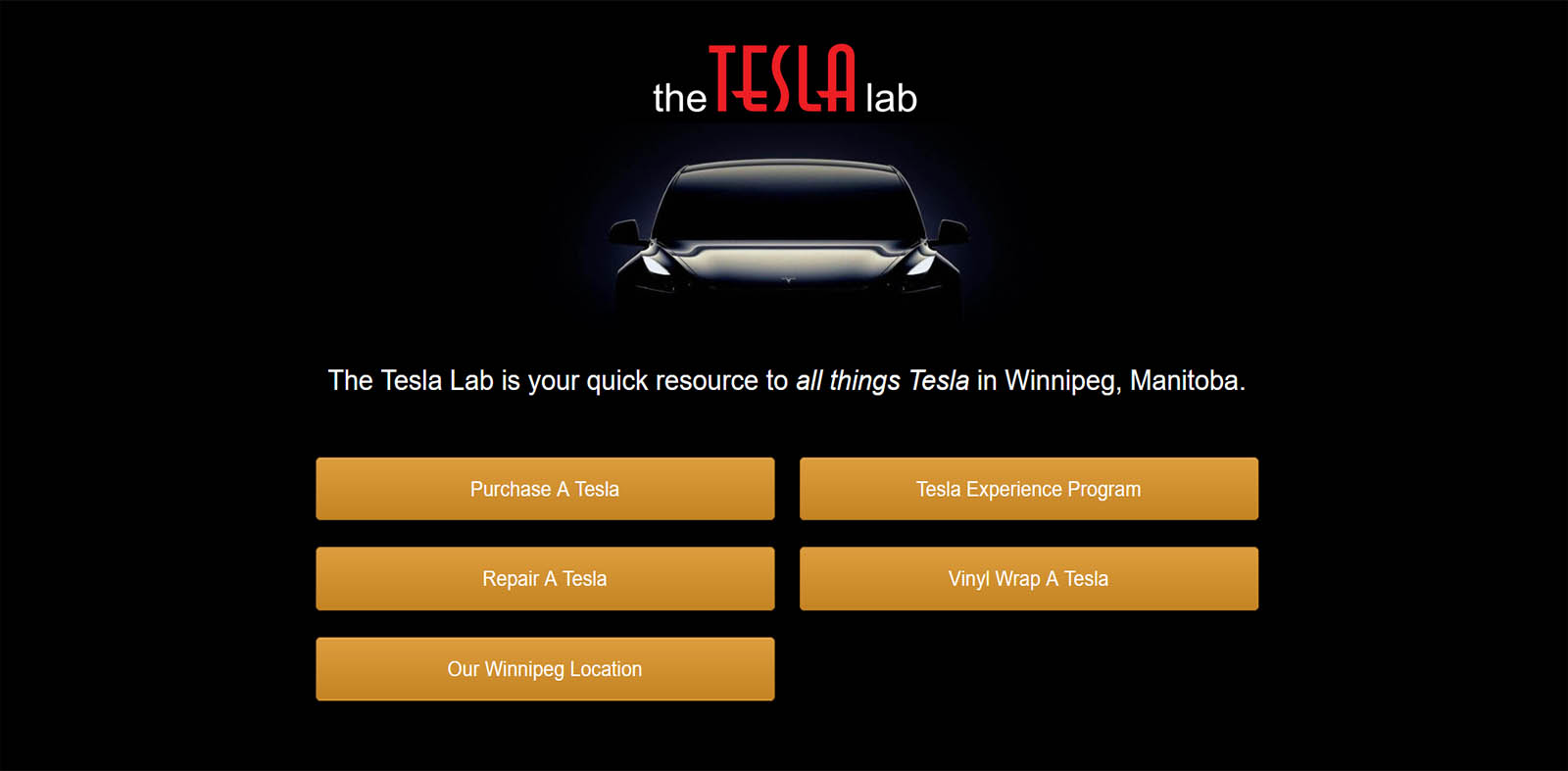

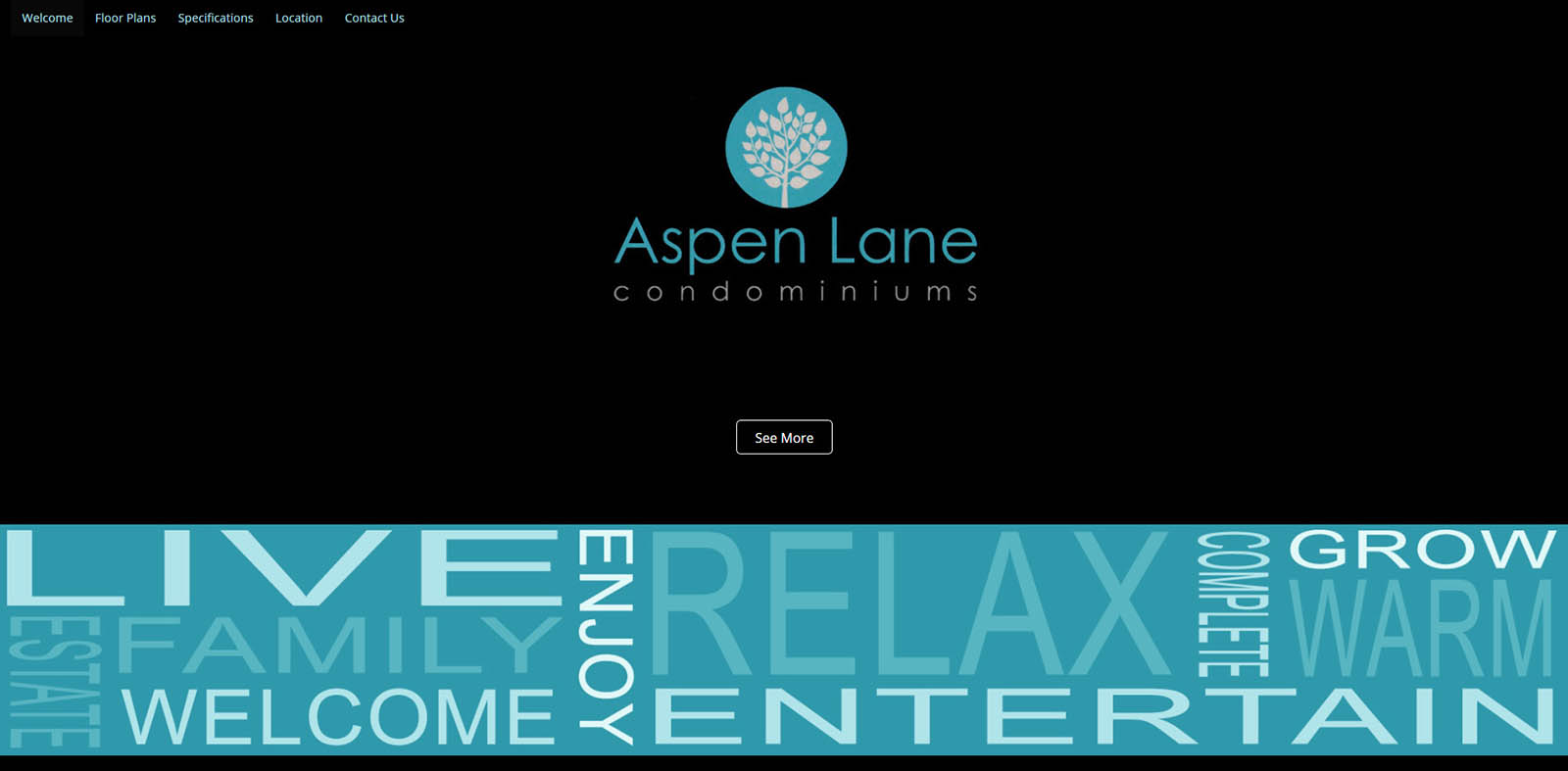


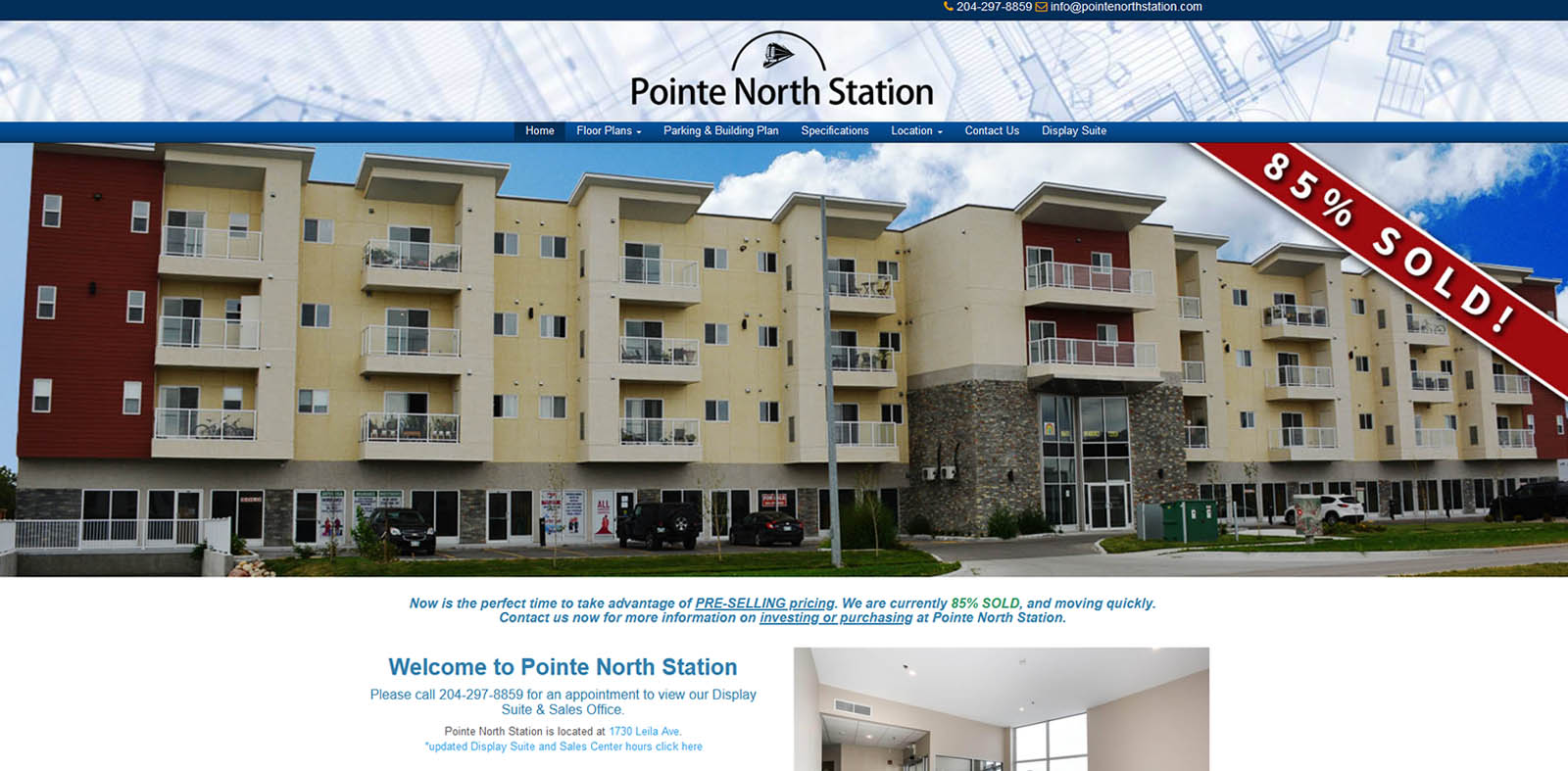
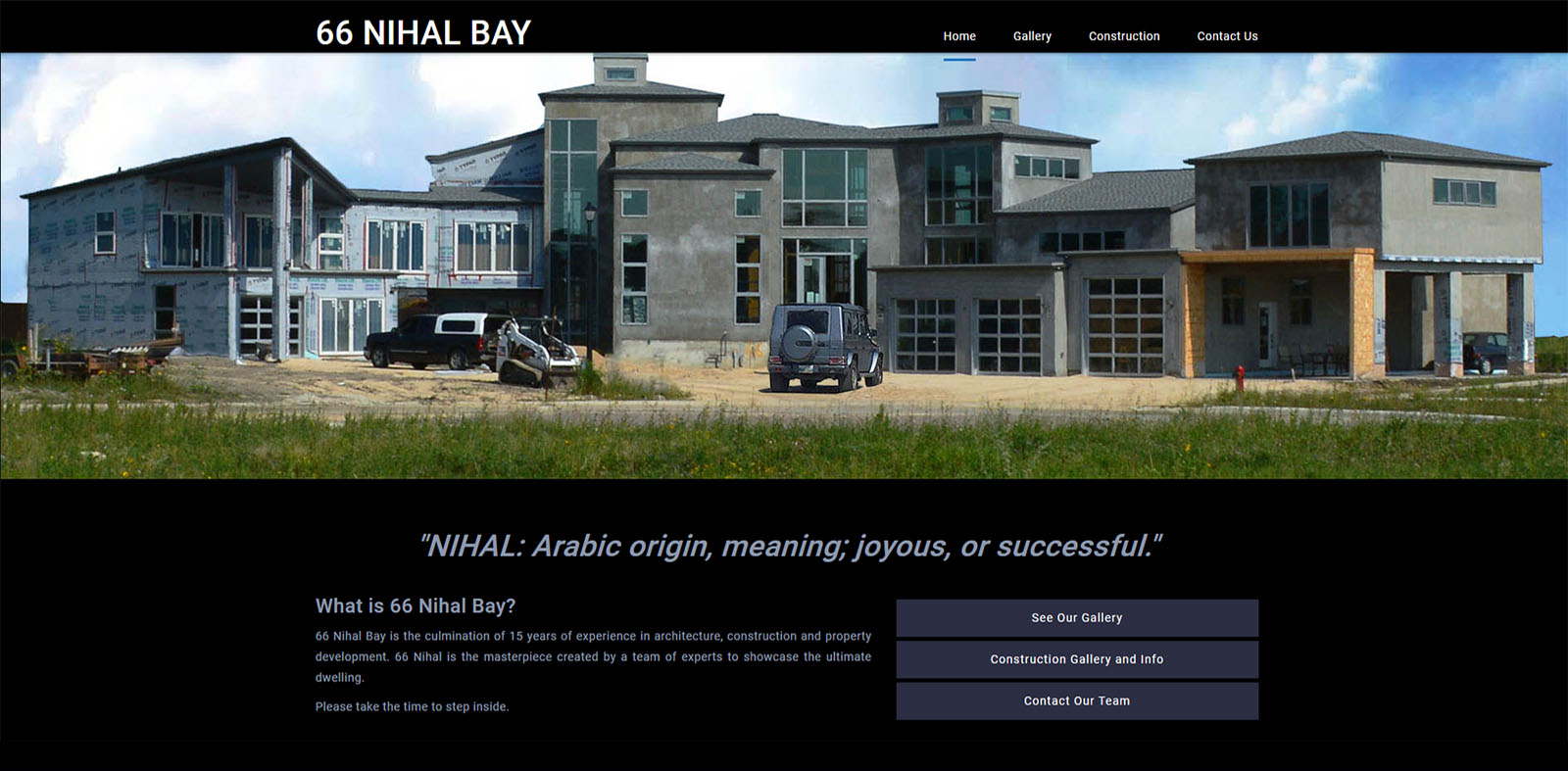
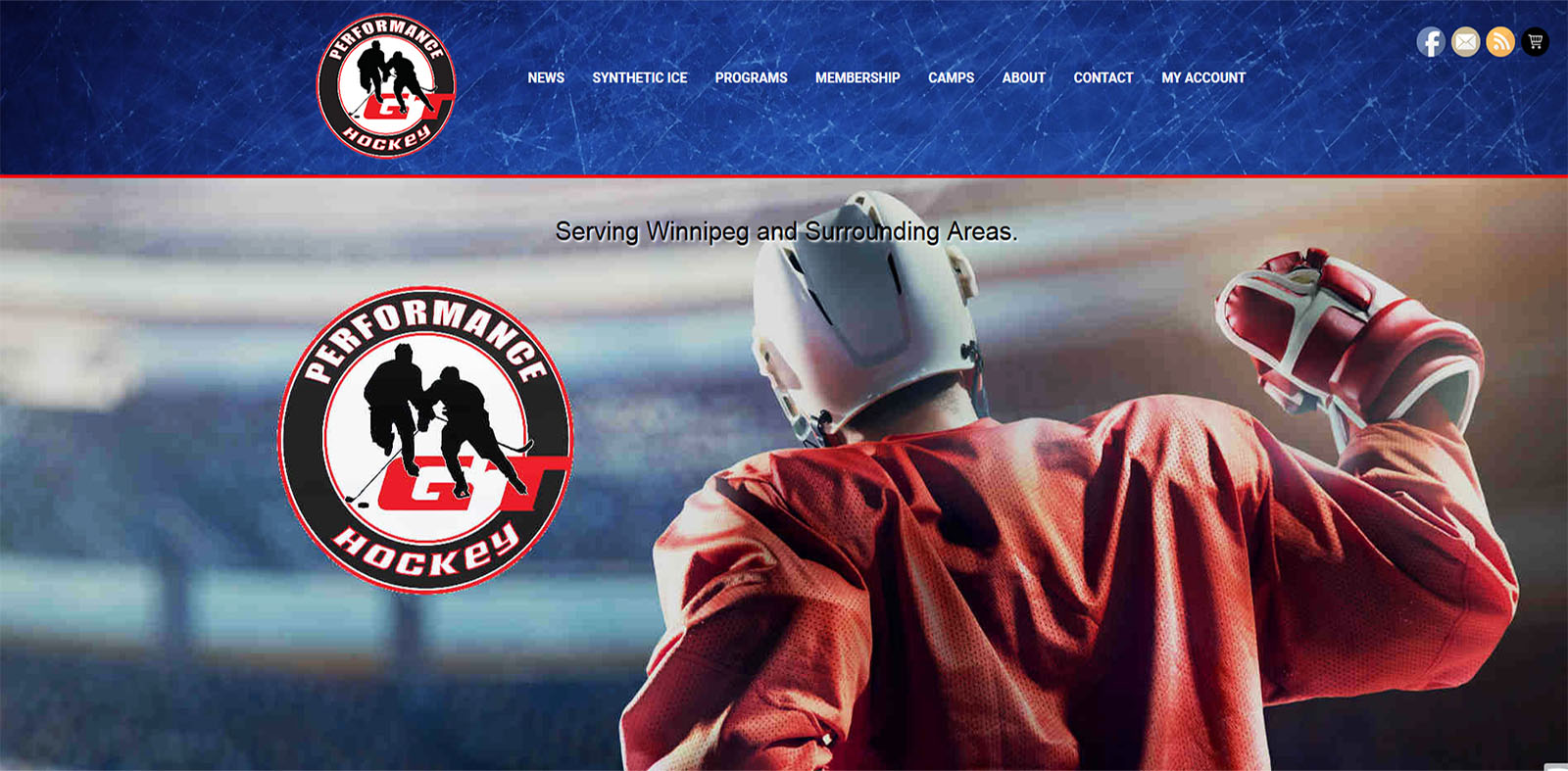
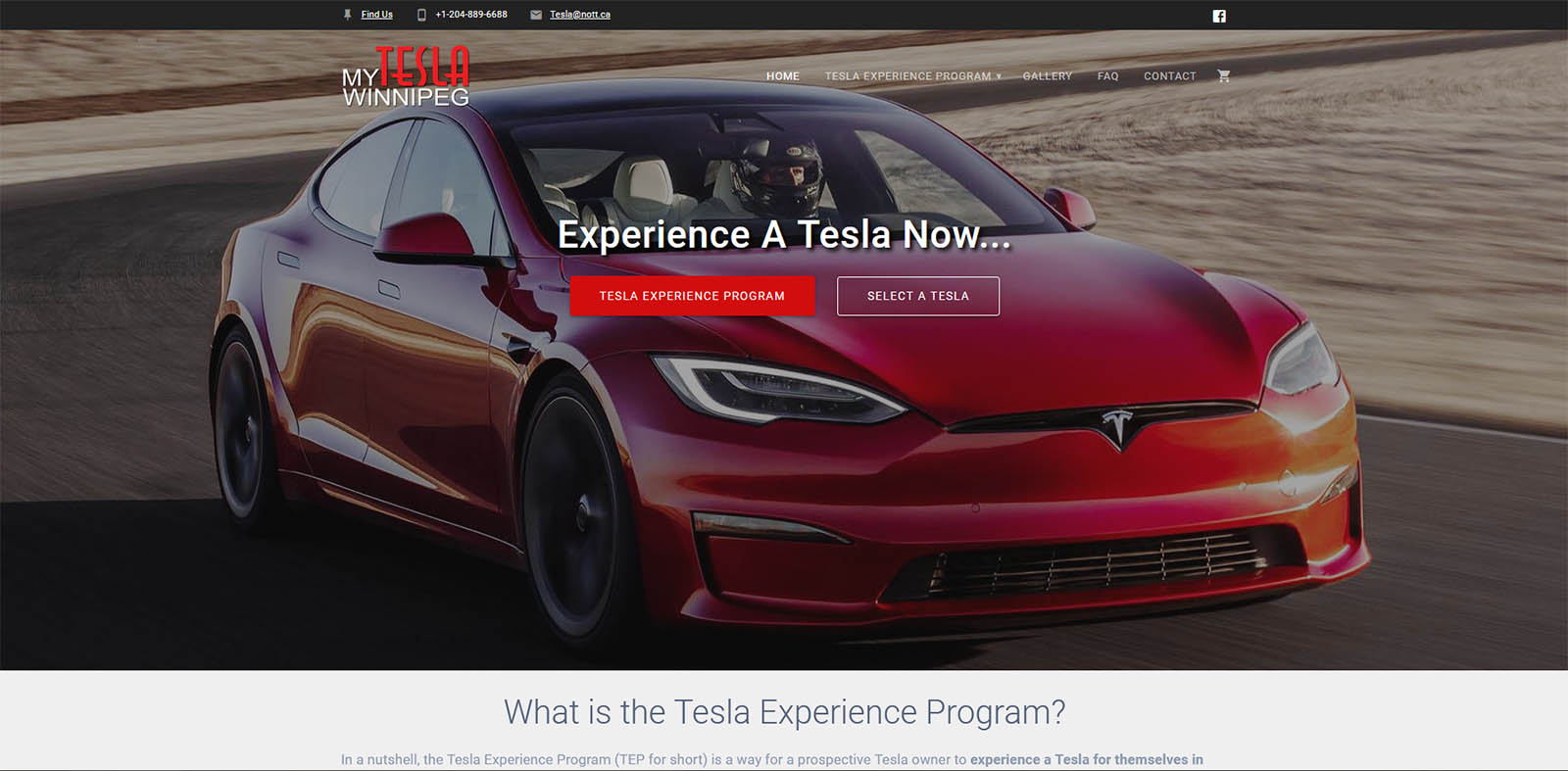
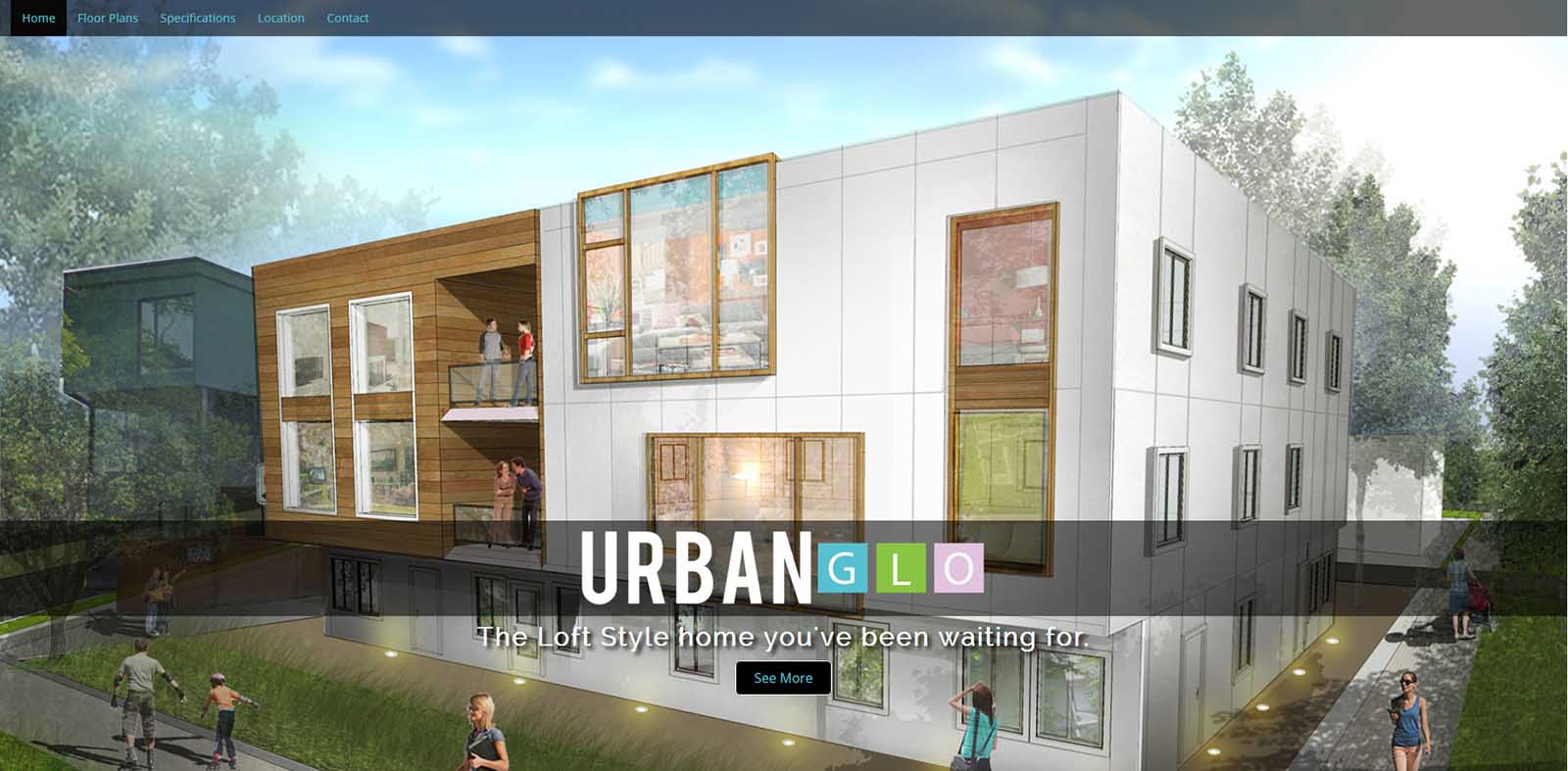

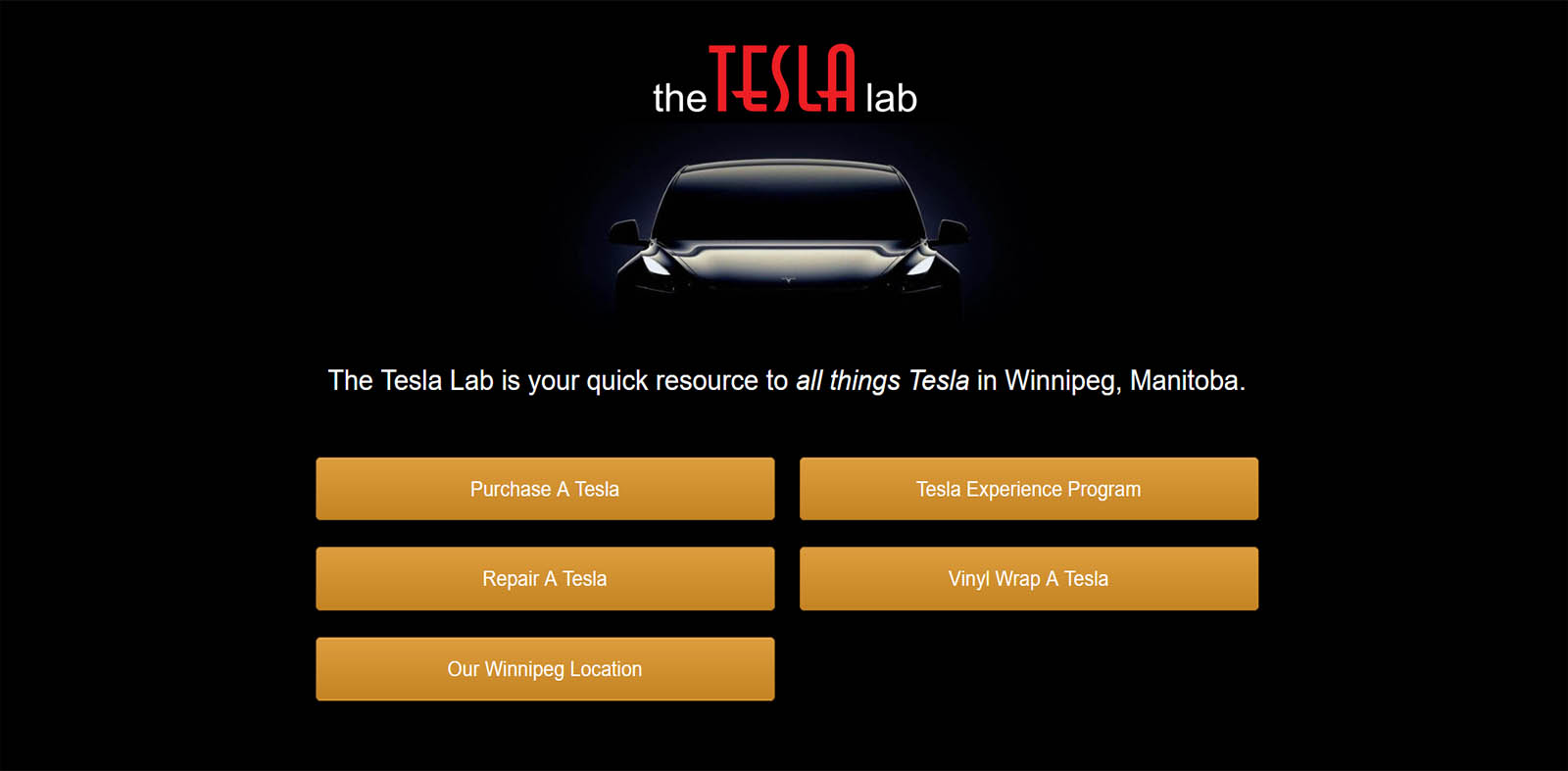

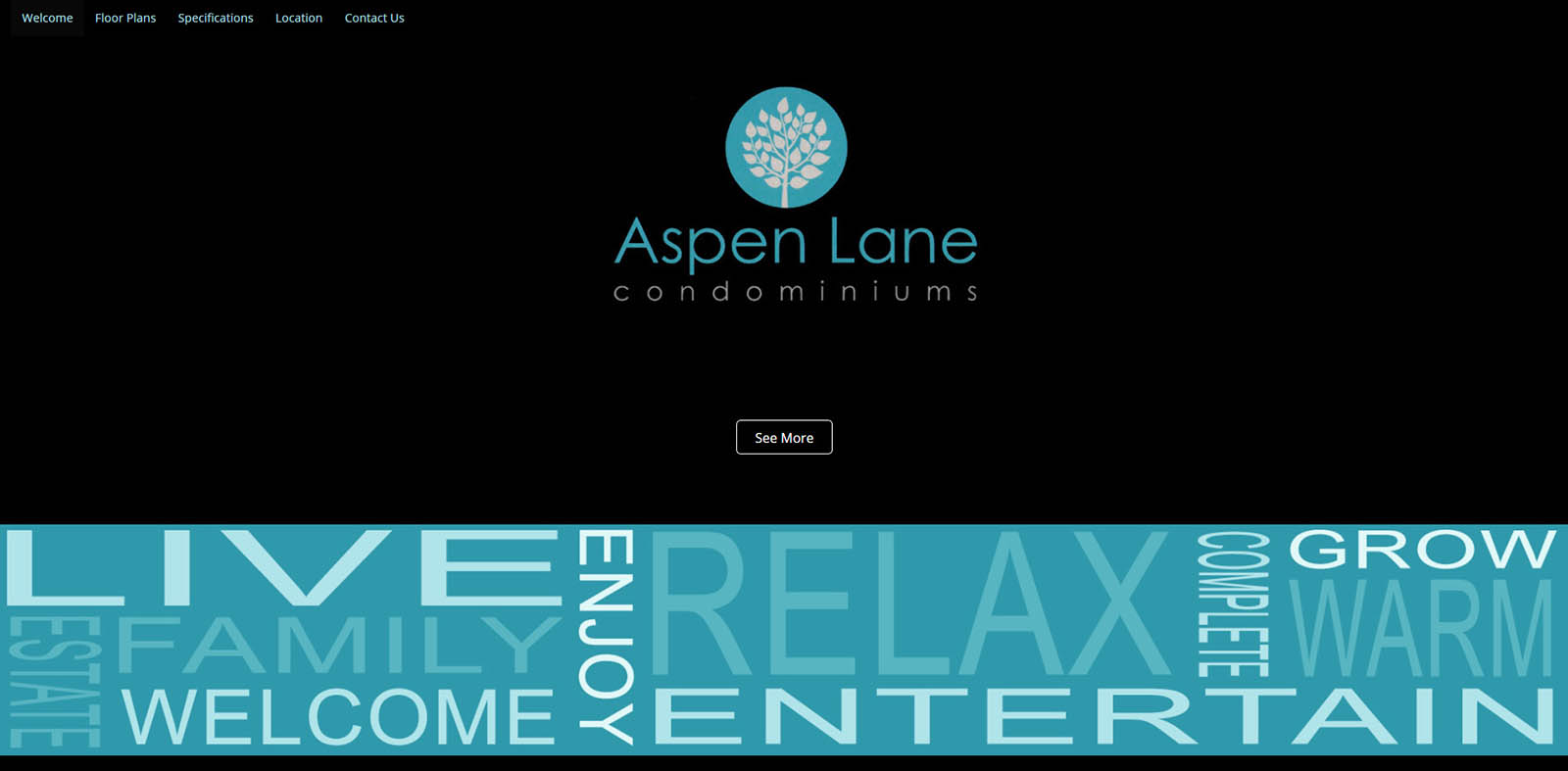


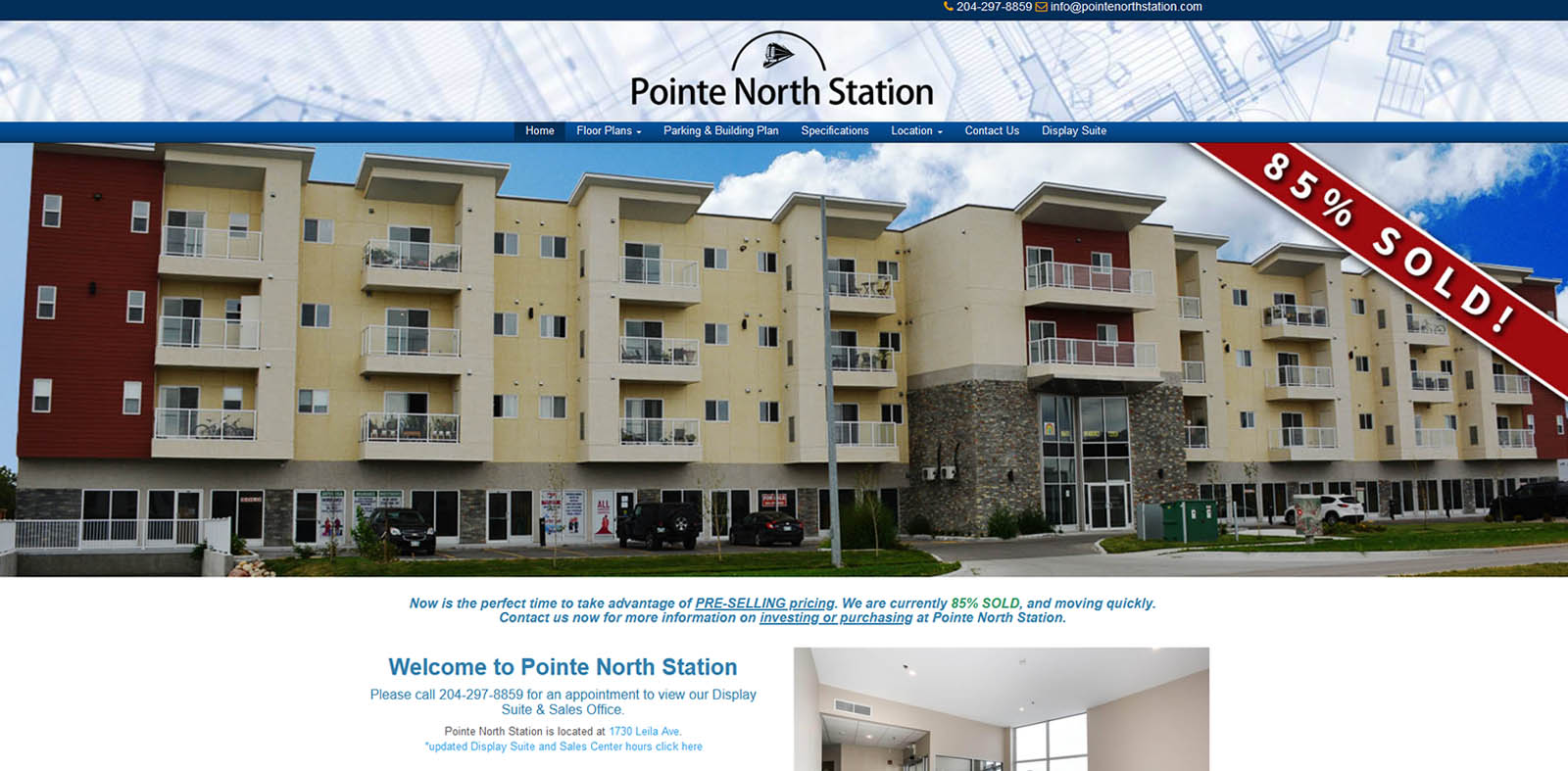
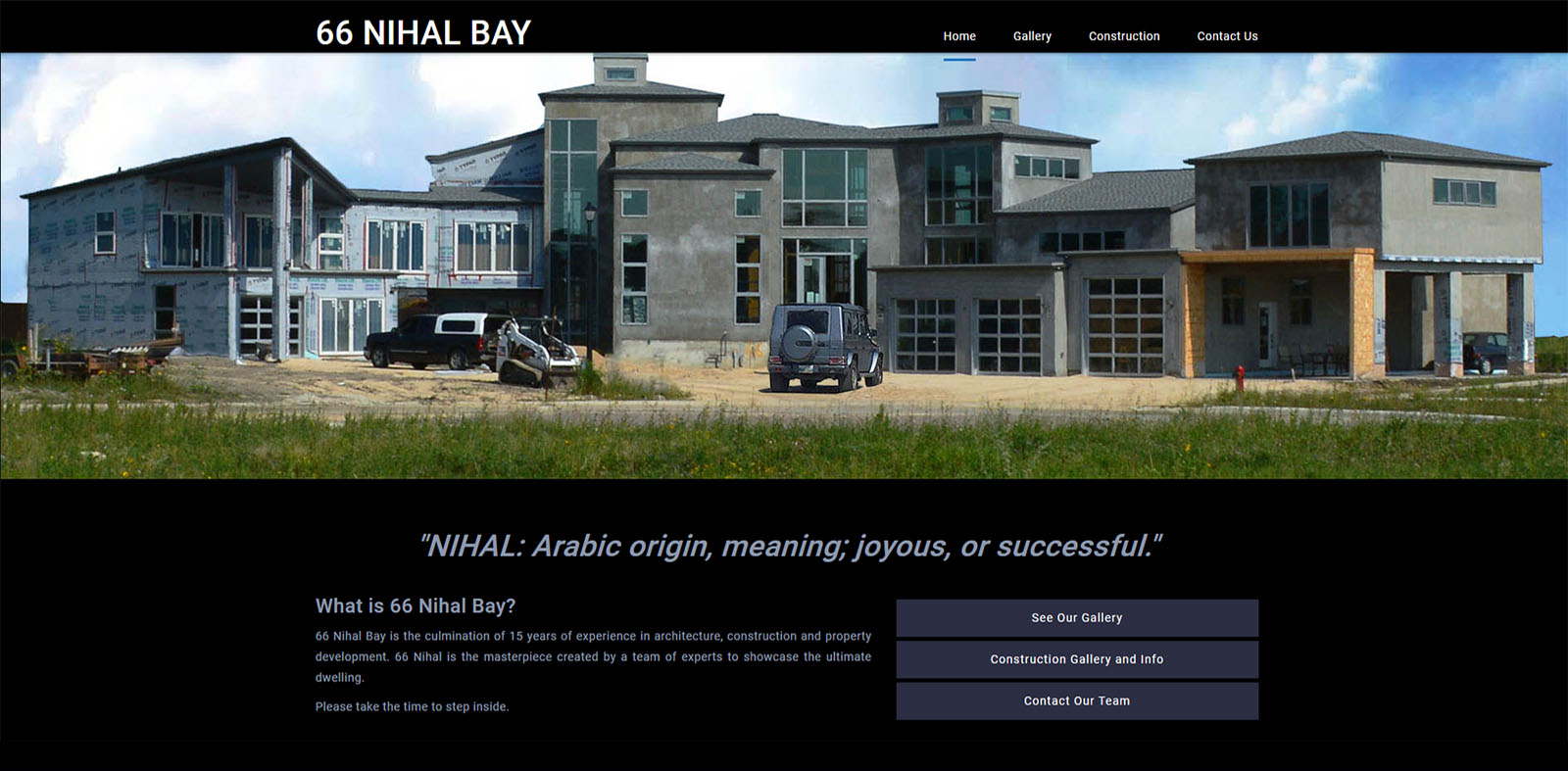
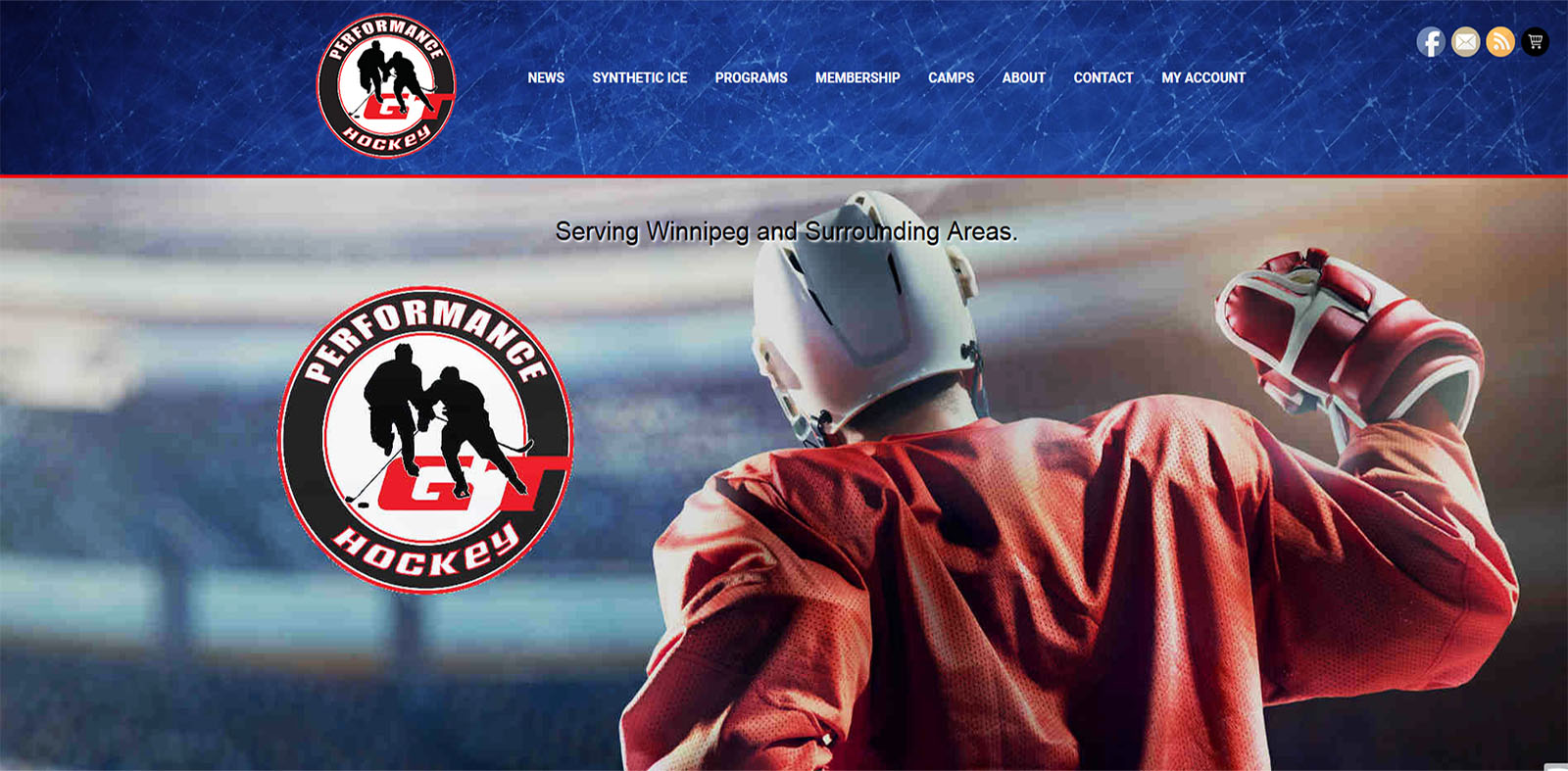
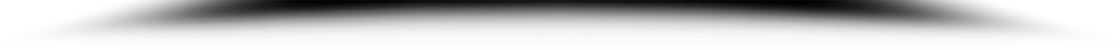
1 – Purchase Domain
2 – Hosting
3 – WordPress Installation
4 – Plugin Installation
5 – Theme Creation
6 – Page Creation
7 – Extra Security
Below are samples of the WordPress Websites created by Spare Square Design.
If you click on an image, you will get a larger view and information about the site.
Please contact us by your preferred method below, and we can provide a free consultation on what you are looking for.
Jason Kircher
Head Honcho
Spare Square Design
Phone: 204-962-8602
Text: 204-962-8602
Email: Jason@sparesquare.ca
Alternate: sparesquaredesign@gmail.com